
1. Customise Your Denims
Choose your favourite denim style and click on Customise
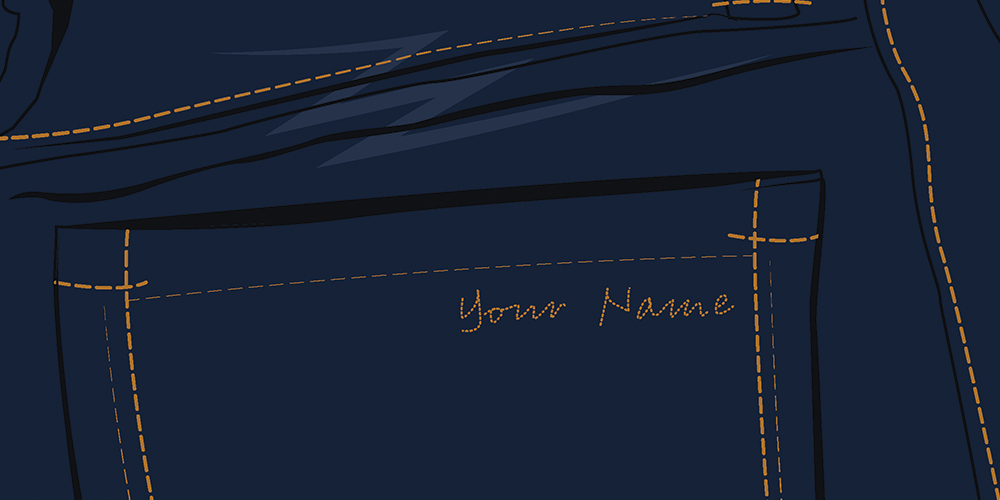
2. Add a Monogram*
Select position, enter initials, select font and flaunt your signature style

3. Add Zodiac Sign
Select your Zodiac sign

4. Select Button
Choose from our exclusive collection of buttons

5. Select Leather Patch
Perfection lies in the details so choose your preferred style

6. Back Pocket Embroidery
Select the embroidery style

7. Add to Bag
You can review your order and proceed to checkout or continue shopping
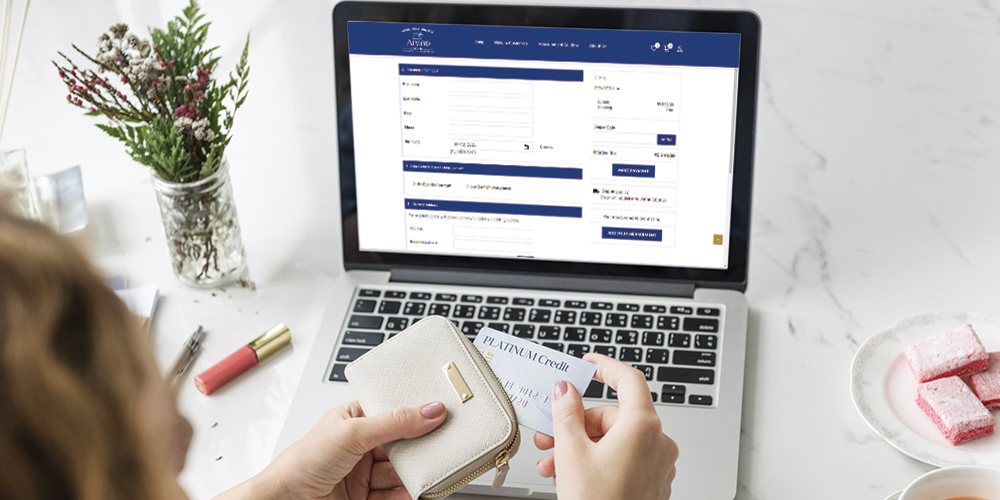
8. Proceed to Checkout
If it’s your 1st time and you haven’t given your measurements yet, click on Add Now
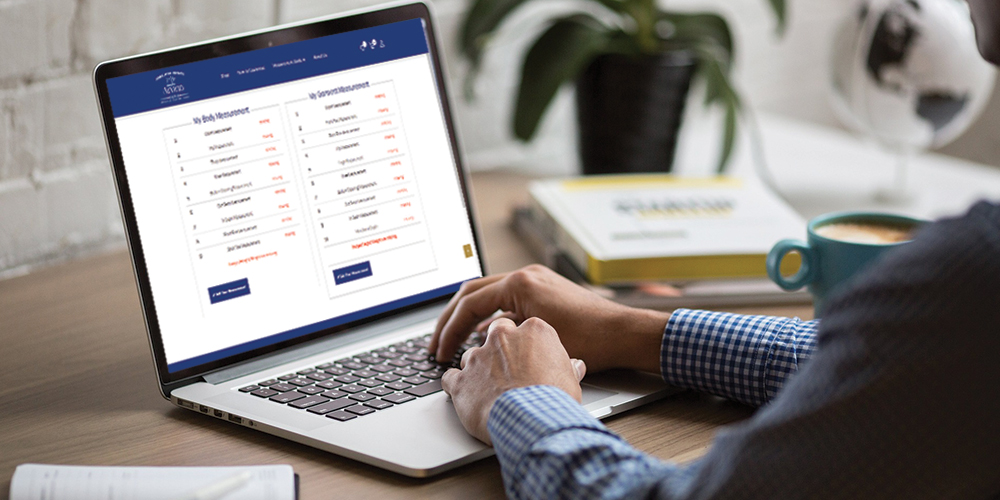
9. Give Measurements
Add your body measurements or garment measurements based on the guide

10. Confirm Order
Review your shopping bag, check custom options and measurements chosen then checkout




